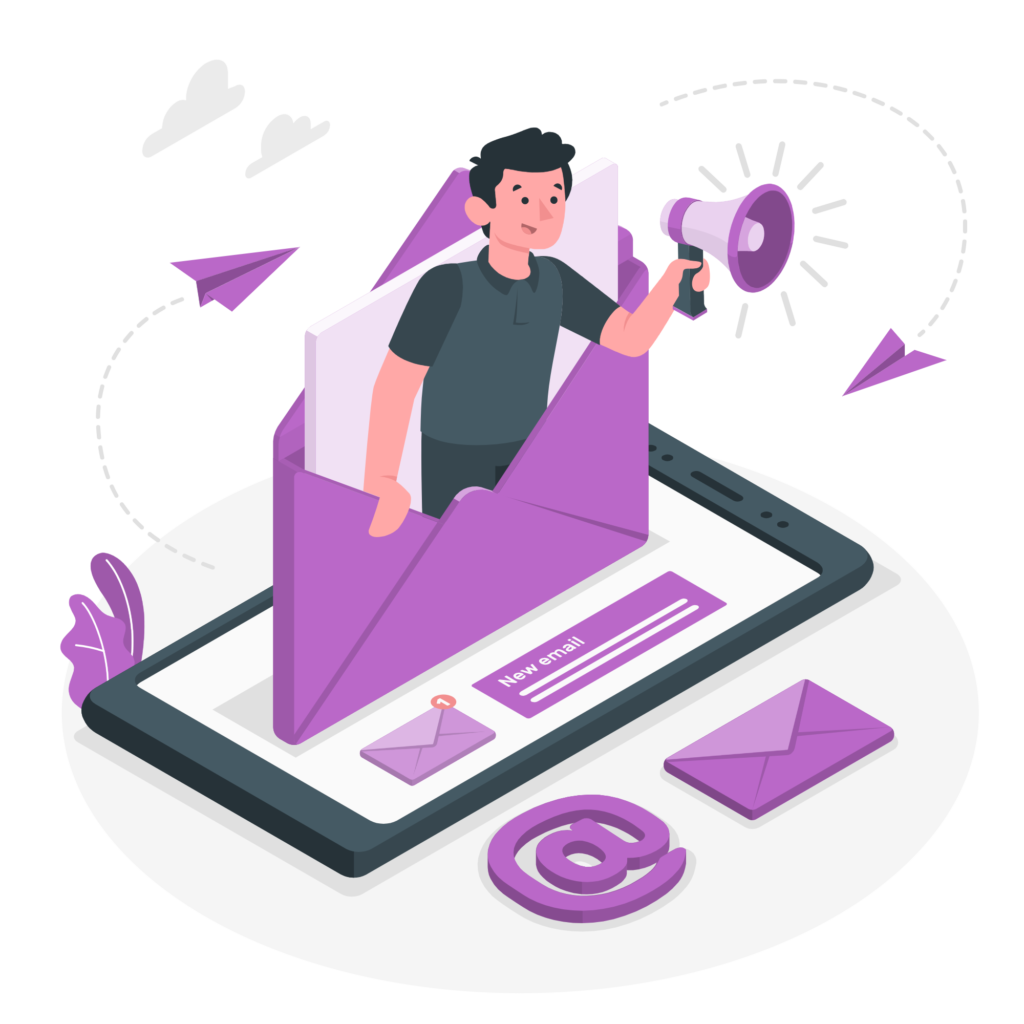Top New Features in Autodesk Revit 2022

Introduction
Civil construction projects commonly utilize Revit to model and track their progress. Today, it is necessary for every professional who desires to work in architecture, engineering, and interior design so, taking Revit Architecture Training in Noida from ShapeMySkills Pvt Ltd institute is the best thing you can do for your career.
Revit 2022: The Best New and Improved Features
Revit Built-in PDF Exporter
Using the new built-in PDF exporter, Revit users may export 2D PDF documents from views or sheets.
Like Autodesk has been reading our diaries, the easy options like Orientation: automatic make it feel like Autodesk has been listening to our thoughts.
Walls with a Slope
The slanted wall feature was first added in Revit 2021 and released in 2017. This year brings an upgrade to the feature set with “tapered walls.”
The process for building a tapering wall is similar to that of a slanted wall, but a few extra alternatives are available. You may make Tapered Regular Walls with straight, curve/arc, or elliptical pathways using the Wall tool with either instance-based or type-based techniques. The competence gained through Revit Architecture Online Training helps students prepare for these professions.
Material Browser remembers the tabs you’ve recently used
Previously, when you clicked on the Material Browser, you were sent to the Graphics tab of Revit. The default configuration might rapidly become inconvenient for someone who often switches between accounts in the Material Browser. The Material Browser in Revit 2022 will now open to the tab you were using at the time.
While this functionality isn’t likely to change the Revit community, it’s still an excellent addition to the platform.
Install the Autodesk Family Navigation Tools
This new feature is a simple UI tweak that focuses on the Load Family process in Revit. Users may now browse the standard Load Autodesk Family process with new forward/back and home buttons in Revit 2022, thanks to fresh breadcrumbs and link structures and new forward/about and home buttons.
3D Views Using Grids as a Reference
Grids may be seen in 3D perspectives instead of only 2D for the first time. For structural work, this provides a new view.
Regarding choosing where annotations appear, evaluating the 3D grid before making a decision, etc., the UI still needs a bit more work. This new feature looks to be a helpful addition overall, though.
Conclusion
Autodesk Revit has been at the top of the pack for BIM software for many years now. It is merely one of the most commonly employed BIM tools worldwide, acclaimed for its simplicity of access, depth function collection, and usability for structural modeling of all types. BIM Modelers, BIM Coordinators, and Efficient Design Engineers are among the roles that Revit Architecture Training in Delhi intends to prepare students for.