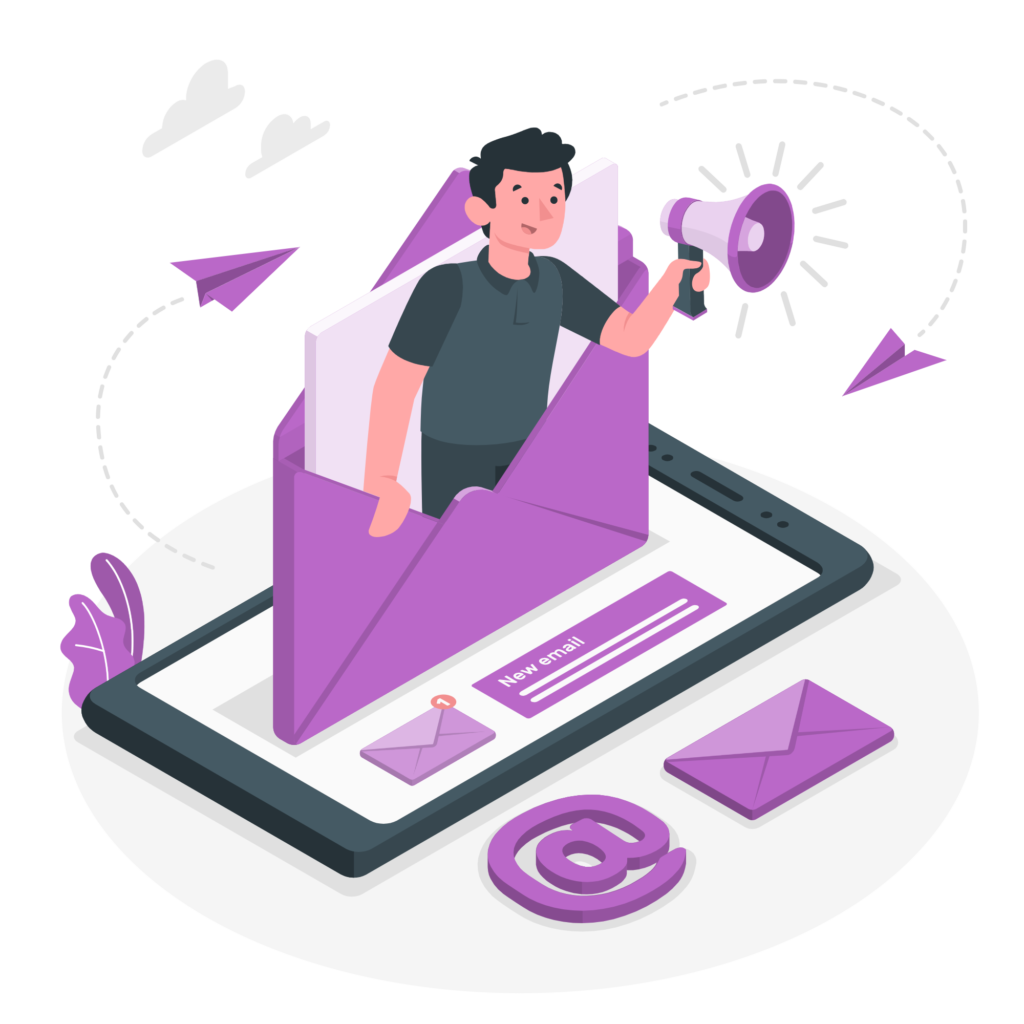SAP MMSC_MASS – Mass Extension of Storage Locations view of Material Master

For master extending multiple storages and for multiple material masters, SAP MMSC_MASS – Mass Extension is a good tool. In some cases, a system does not allow the auto-creation of the location of storage view of the material master when a material is required to initially move to a new storage location, SAP transactions support it.
Leave out the discussion as to why the company will not arrange the location of the storage auto-creation view of the material master. With this debate, various times and the bottom line is some companies don’t want to auto-create the location of storage functionality turned on.
With the field/tables chosen for you, Transaction MMSC_MASS (Mass Maintenance: Materials) is a reality transaction MM17. If you don’t have MMSC_MASS authorization you may try MM17. Here, in this blog, we provide instructions on how to use MM17.
To create, Transaction MMSC_MASS is only used as not to change or delete the data.
Warning: Be careful, with all “MASS” Data maintenance transactions and take time to triple check the data and steps of transaction used. To triple-check everything, it takes less time before trigger the mass update then it will write the data if the mass load goes twisted.
Recommendation: Before executing mass change transactions in production, it is extremely suggested that you take a practice run in a Quality environment. This suggestion holds no matter what transaction of mass change runs. Once you run the changes in quality, have someone other than validating that changes are right.
I run more updates of mass than I may count and I still implement the changes firstly in a quality environment. Along with this I also do test runs in the production of only a few records or material. I run all records if all have done well in test and quality production. During off-peak hours, one more suggestion runs mass change transactions especially if you change various thousand records.
Mass Extension of Location of Storage for a Multiple Material
- Transaction MMSC_MASS (Mass Maintenance: Materials (Industry)
If you do not know how to enter multiple entries for the plant, material, and storage location fields then you may not use this transaction.
Important Note: While using MMSC_MASS &/or MM17, warning pop-up boxes appear. Feel free to read it and then hit enter to pass the pop-up. You can also choose the option given on the pop-up box to not display it again.
- Enter Selection Criteria
- Enter Material Numbers (To create – Either Range or List)
- Enter Plants (To create – Can enter multiple plants but recommend doing one plant at a time)
- Enter Storage Location(s) (To create).
- Enter Reference Material (Optional but suggested)
- Enter Reference Plant (Optional but suggested)
- Enter Storage Location (Optional but suggested)
Select: Enter new field values
The next step is to choose the location of storage-related fields.
- Menu: Mass Maintenance > Enter new Field Values
- A pop-up box show on your screen
- Write the new field values – Pop-Up box
If you are not using reference material you want to enter your values in the correct fields. In this example, we use reference material so we leave the blank fields.
- Select Transfer Icon
- Implement Transaction
Depending on the number of records created you can receive a pop-up asking if you are willing to do change in the background or display all records. You may implement 1500 records in the foreground with performance issues. Although it takes various minutes for completing the updates. You may also choose the fields to update once the transaction has been implemented but if run in the background it is best for selecting them now.
Screen: Mass Maintenance: Material (Industry)
- Verify the data is right
- Save the changes – A stoplight report will come into view
Warning: Data may also change in mass or separately from this screen.
Only MM17 Experts may attempt this.
Screen: Messages from the Updated Task (stoplight report):
The report shows the number of materials with a brief message. Green stoplights are good to go. If it shows Red stop light then it means there was a problem that requires further investigation, see below for more information on red lights.
The green arrow is out of the transaction. With green lights, All materials have been extended.
RED Lights
If you get a red light choose the line and select the details Icon.
2) Transaction MM17: Using MM17 to mass extend material master storage location views:
As earlier mentioned If you don’t have access to MMSC_MASS you may have access to MM17. The main difference between the 2 is that MMSC_MASS brings the correct to select the screen for mass extending material master. And on the other side with MM17 we need to work our way to first choose the screen.
MM17 permits you for making mass changes to any material master. If you are not well-known with MM17 so be careful while using it. Before using the production, do practice in a quality/ test environment.
Screen: Mass Maintenance: Material (Industry)
- Choose the tab “Tables”
- Press table MARD (Storage Location Data for Material)
- Select the “Execute” icon
- ON “Data Records to Be Changed” tab – Choose “Do Not Change Existing Data”
- After that, choose the “Data Records to Be Created” tab – this is where MMSC_MASS begins. Note the “Data Records to Be Changed” tab might have red “X”.
Return To Step One To Continue
Warning: mass change programs are MM17 and MMSC_MASS and it means that away from helping you make fast changes to a lot of records that may also assist you rapidly screw up a huge number of master data all at one time. In case you are not known with SAP mass change transactions we suggest you find someone in the company that is well-known with MM17 or other transactions of mass change.
Guys, hope you like this blog and if any one of you wants to make a career in SAP software can do an SAP training course in different modules like SAP MM, SAP PM, SAP PP, SAP QM, SAP HCM, and many more. For example, if you are willing to get SAP MM training in Delhi NCR then you can rely on ShapeMySkills Pvt. Ltd. They offer both online and offline classes to their students. So if any of you has a desire to get SAP MM online training can attend a free demo session and then make your decision.