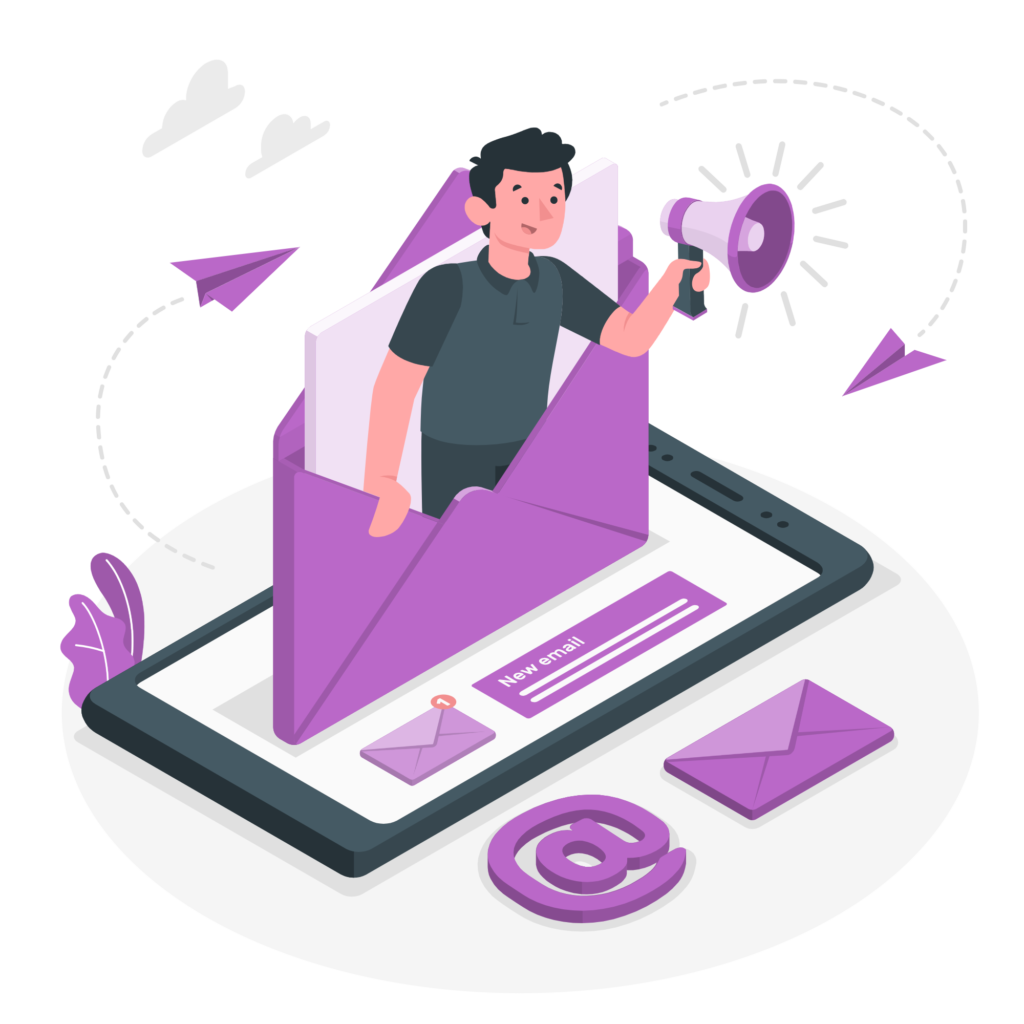How to Create Material Types in SAP?
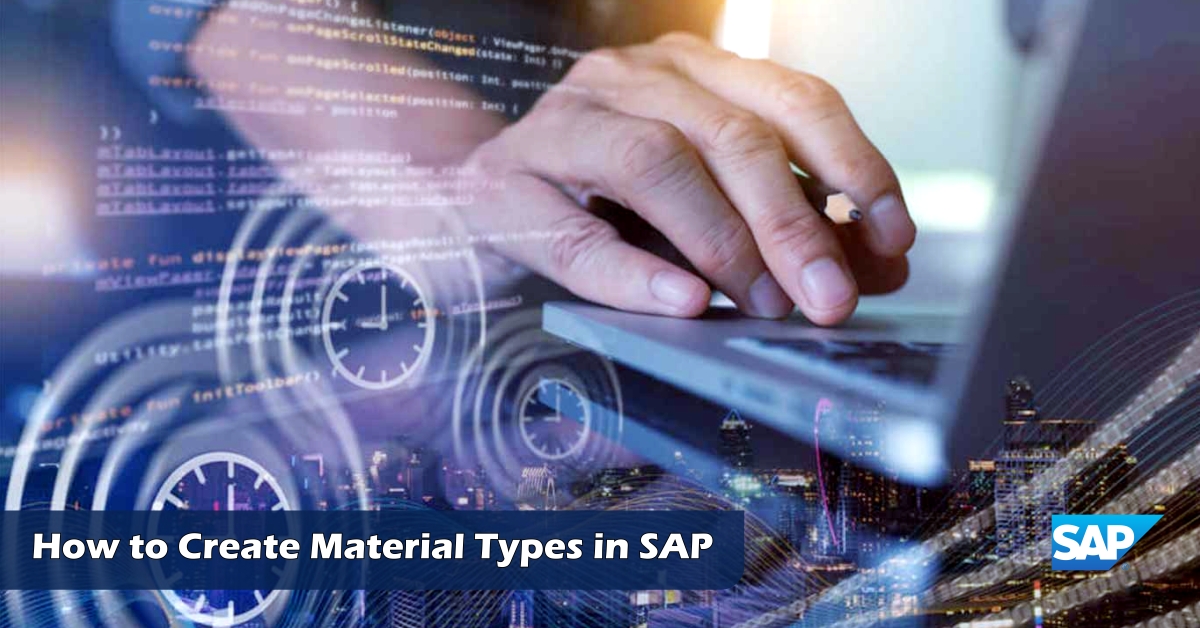
Material Types are regarded as the primary component of the SAP System. A Material Type is used for categorizing materials available within the system of SAP. It plays a significant role in differentiating one material from another.
Furthermore, Material Types are used for systematically handling different materials according to the needs of the company. It is used in every SAP module – be it FI, CO, MM, QM, or PP.
In today’s post, we will share information regarding – How to Create Material Types in SAP? So, without wasting more time. Let’s take a peek!
How to Create Material Types in SAP?
For your ease, we have stated a step-by-step guide that helps you create material types in SAP. Have a look!
Step 1: First of all, you need to enter the SAP t-code “OMS2” in the SAP command field and hit the enter button.
Step 2: Doing this, a new window will display showing change view material types overview. Now, you need to select the type of material from the dialog structure. Afterward, a drop-down list will appear. From the drop-down list, select the material type and press on the copy tab to create new material types in SAP.
Step 3: Following the command as mentioned above, you are required to update the below-given details:
# Material Type: Firstly, you must fill in the new key you like to make in material type in SAP.
# Description: After that, fill in the description text of the material type.
# General Data: Now, you need to submit details regarding Item category group, Item category group, etc.
# Special Material Types: Then, you had to select the options according to your needs.
# User Departments: Select the material types department from basic data, classification, MRP, work schedules, etc.
# Internal&External Purchase Order: Now, you need to fill in the values of internal and external purchase orders.
# Valuation: Lastly, you need to update the details regarding account category reference along with price control.
Step 4: Last but not least, you need to press on the quantity/value updating option. But before doing this, check the possibilities of quantity updating. Finally, press the save button to store the configured material types in the SAP system.
So, with the help of the above-stated steps, you can create material types in SAP. Furthermore, if you are curious to know more in this regard, then take SAP Online Training. For this, join ShapeMySkills Pvt Ltd institute. They offer high-quality SAP Training in Noida that helps in enhancing your knowledge base. Additionally, it also assists in strengthening your skillset.